Cisco Configuration Professional Express
As
indicated previously, the Cisco Configuration Professional Express GUI
is available on the router flash memory (Figure 1). The router comes
with a default configuration, and Cisco Configuration Professional
Express can be accessed through a browser by using the WAN IP
address.using HTTP. Cisco Configuration Professional Express provides
the necessary functions to bootstrap the routers. The user interface
supports basic features including different WAN and LAN interfaces,
static routes, user management, Domain Name System (DNS), Dynamic Host
Configuration Protocol (DHCP), and Hostname configurations. It also
provides the ability to configure the server on the router. The
capability allows the router to get the complete configuration
downloaded automatically from the ready-to-use server. Savvy users of
the Cisco IOS®
Software CLI can execute and configure the Cisco IOS Software CLI on
the routers using Cisco Configuration Professional Express. In addition,
Express provides basic utility tools such as ping and traceroute as
basic troubleshooting tools.
Figure 1. Cisco Configuration Professional Express Admin Portal
The Cisco Configuration Professional Express supports two portal views:
Table
1 lists the features that Cisco Configuration Professional Express
supports, and Table 2 lists the Cisco router products and software
releases that Cisco Configuration Professional Express 2.7 and later
support.
Table 1. Cisco Configuration Professional Express Supported Features
|
Feature
|
Support Details
|
|
Setting up WAN
|
Provides
the interface to enable DNS, DHCP, Hostname, and setup wired WAN such
as Ethernet; and dialer, wireless WAN such as third- and
fourth-generation (3G and 4G, respectively) interfaces
|
|
VLAN
|
Provides the ability to create a new VLAN and associate one or more Layer 2 interfaces to it
|
|
Static routing
|
Allows you to add, edit, and delete IP routes to a destination interface or IP address from IPv4 or IPv6 subnets
|
|
User management
|
Allows
you to create, edit, and delete users who are local to the router; you
can specify privilege levels and a password hashing algorithm
|
|
Router Diagnostics
|
Dashboard view allows to view the memory and processor statistics of the router
|
|
Plug and Play
|
Allows to configure Plug and Play server from which the router can obtain full configuration and IOS image updates
|
|
Command Line Interface
|
Allows to configure or run IOS CLI commands that can be directly executed from routers command prompt
|
|
Setting up Wi-Fi
|
Enables to setup a new SSID, the associated VLAN, security scheme and the encryption keys
|
|
Troubleshooting
|
Trace and ping commands allow the user to do basic troubleshooting of the network and device connectivity
|
Table 2. Cisco Configuration Professional Express 2.7 and Later Supported Cisco Router Products and Software Releases
|
Model
|
Earliest IOS M train version supported Cisco CP Express 2.7
|
Earliest IOS T train version supported Cisco CP Express 2.7
|
|
Cisco 812 series
|
15.2(4)M2
|
No T trains available
|
|
Cisco 819 series
|
15.2(4)M2
|
15.3(1)T
|
|
Cisco 860 series
|
15.2(4)M2
|
15.3(1)T
|
|
Cisco 880 series
|
15.2(4)M2
|
15.3(1)T
|
|
Cisco 890 series
|
15.2(4)M2
|
15.3(1)T
|
|
Cisco 1900 series
|
15.2(4)M2
|
15.3(1)T
|
|
Cisco 2900 series
|
15.2(4)M2
|
15.3(1)T
|
|
Cisco 3900 series
|
15.2(4)M2
|
15.3(1)T
|
Cisco Configuration Professional
Ease of Use and Built-In Application Intelligence
With
Cisco Configuration Professional you can remotely configure and monitor
your Cisco routers without using the Cisco IOS Software CLI. If you are
not an expert with Cisco IOS Software, the Cisco Configuration
Professional GUI (Figure 2) can help you in your day-to-day operations;
the application:
• Provides easy-to-use smart wizards
• Assists you through comprehensive online and video help
Figure 2. Cisco Configuration Professional Homepage with Configuration Options
Cisco
Configuration Professional smart wizards guide you step-by-step through
router configuration workflow by systematically configuring LAN and WAN
interfaces, firewalls, IPSs, and IP Security (IPsec) VPNs. These smart
wizards can intelligently detect incorrect configurations and propose
fixes, such as allowing DHCP traffic through a firewall if the WAN
interface is DHCP-addressed. Online help embedded within Cisco
Configuration Professional contains appropriate background information,
in addition to step-by-step procedures to help you enter correct data
into the application. Networking, security, and voice terms and
definitions that you might encounter are included in an online glossary.
If
you are a network professional familiar with Cisco IOS Software and
security features, Cisco Configuration Professional offers advanced
configuration tools to quickly configure and fine-tune router security
features, allowing you to review the commands generated by the
application before delivering the configuration changes to the router.
Integrated Security Configuration
When
deploying a new router with Cisco Configuration Professional, you can
configure a Cisco IOS Software firewall quickly. An advanced firewall
wizard allows for a single-step deployment of high, medium, or low
application firewall policy settings.
When
invoked on an already configured router, Cisco Configuration
Professional allows you to perform one-step security audits (Figure 3)
to evaluate the strengths and weaknesses of your router configurations
against common security vulnerabilities. Administrators can fine-tune
their existing router security configurations to better suit their
business needs. They can also use Cisco Configuration Professional for
day-to-day operations such as monitoring, fault management, and
troubleshooting.
Figure 3. Security Audit
Integrated Voice Configuration
With
Cisco Configuration Professional you can easily set up your Cisco IP
telephony system by configuring the Cisco Unified Communications Manager
Express call processing and Cisco Unity®
Express voicemail. When deploying a new IP telephony system using the
application, you can configure it as a standalone Cisco Unified
Communications Manager Express or as a gateway to Cisco Unified
Communications Manager. You can quickly configure features required for
an initial telephony deployment, including users, phones, extensions,
dial plans, and analog and digital trunks. You can also configure voice
system features such as paging groups, pickup groups, hunt groups,
intercom, conferencing, etc. When invoked on an already-configured
router, Cisco Configuration Professional allows an administrator to
easily make day-2 changes such as moves, adds, and changes of phone
users on the deployed configuration. Simply access the voice services
provided under the voice folder on the Cisco Configuration Professional
left pane to easily set up and configure the system (Figure 4).
Figure 4. Setting Up and Configuring the System
Cost Savings
Cisco
Configuration Professional is ideal for enterprise branch offices and
companies of all sizes that are sensitive to device deployment and
network management costs and have few skilled technicians. Cisco
Configuration Professional enhances the productivity of network,
security, and voice administrators through built-in configuration
checks, a configuration editor for experts, and meaningful defaults.
Cisco
Configuration Professional features provide an additional advantage of
improved network availability through reduced instances of configuration
errors.
Product Specifications
Table 3 lists features and benefits, and Table 4 lists supported voice features of Cisco Configuration Professional.
Table 3. Features and Benefits
|
Feature
|
Benefit
|
|
Comprehensive remote management
|
• This feature turns the router into a security, voice, and remote-access solution with its own management tool.
• You can manage the router remotely from any supported desktop or laptop.
|
|
Out-of-the-box router configuration
|
•
Cisco Configuration Professional Express is a slimmed-down version of
the Cisco Configuration Professional GUI tool embedded in the router
flash memory that helps Cisco partners and customers with out-of-the-box
configuration of access-router LAN and WAN interfaces and minimal Cisco
IOS Software security features.
|
|
At-a-glance router status views
|
•
These views offer a quick graphical summary of router hardware,
software, and primary router services such as VPN, firewall, QoS, etc.
|
|
Demo mode
|
• Sales representatives can use this feature to showcase the feature richness of the ISR.
|
|
Router security audit
|
• The audit assesses the vulnerability of your existing router.
• It provides quick compliance to best-practices security policies for routers.
|
|
One-step router lockdown
|
•
This feature simplifies firewall and Cisco IOS Software configuration
without requiring expertise about security or Cisco IOS Software.
|
|
Smart wizards for most frequent router and security configuration tasks
|
• Smart wizards avert misconfigurations with integrated routing and security knowledge.
• They reduce network administrators' training needs for new Cisco IOS Software security features.
• The wizards secure the existing network infrastructure easily and cost-effectively.
|
|
WAN and VPN troubleshooting
|
•
Mean time to repair (MTTR) is reduced by taking advantage of the
integration of routing, LAN, WAN, and security features on the router
for detailed troubleshooting.
•
The integration of routing, LAN, WAN, and security features on the
router allows for detailed troubleshooting of IPsec VPNs or WAN links.
|
|
Quality-of-service (QoS) policy
|
•
WAN and VPN bandwidth and application performance for different
business needs (voice and video, enterprise applications, web, etc.) are
easily optimized.
• Three predefined categories of policy are available: real-time, business-critical, and best-effort.
|
|
Network-Based Application Recognition (NBAR)
|
• NBAR provides real-time validation of application usage of WAN and VPN bandwidth against predefined service policies.
• NBAR provides for traffic performance monitoring.
|
|
Real-time monitoring and logging
|
•
Administrators can proactively manage router resources and security
before they affect mission-critical applications on the network.
|
|
Real-time network and router resource monitoring
|
• This monitoring offers faster and easier analysis of router resource and network resource usage.
• It offers graphical charts for LAN and WAN traffic and bandwidth usage.
|
|
Task-based Cisco Configuration Professional user interface
|
•
This interface provides for faster and easier configuration of security
configurations - IPsec VPNs, firewall, access control lists (ACLs),
IPSs, etc.
• The interface provides a quick snapshot of router services configuration through the dashboard view on the homepage.
|
|
Cisco Configuration Professional Express wizard-based deployment of router
|
• Router deployment for basic WAN access configurations is quick and easy.
• This router deployment tool is ideal for nonexpert users.
|
|
Digital certificates
|
• Digital certificates offer a highly scalable and more secure solution than preshared keys.
•
Digital certificates are now easy to use, and they deploy with the
combination of Cisco Configuration Professional, Cisco IOS Software
Certificate Authority Server, and the Easy Secure Device Deployment
feature.
|
|
Role-based access
|
•
This feature uses the Cisco IOS Software CLI Views feature to define
restricted task-based roles for different router administrators and
users.
•
It allows Cisco value-added resellers and service providers to offer a
graphical, read-only view of the customer-premises-equipment
(CPE) services to end customers.
• It offers factory-default profiles:
• Administrator
• Firewall administrator
• Easy VPN client user
• Monitor-only view
|
|
User profiles (view-based access control)
|
• This feature allows for view-based access controls.
•
It allows Cisco value-added resellers and service providers to offer
access to only certain screens of the Cisco Configuration Professional
user interface.
|
|
Secure Sockets Layer (SSL)-based and Secure Shell (SSH) Protocol v2-based secure remote access
|
• This feature provides for secure management between a PC and a Cisco router.
|
|
Comprehensive remote management
|
• This feature turns the router into a security, voice, and remote-access solution with its own management tool.
• You can manage the router remotely from any supported desktop or laptop.
|
Table 4. Cisco Configuration Professional Supported Voice Features
|
Voice Feature
|
Support Details
|
|
Voice system features
|
Paging
groups and paging number, ad hoc and meet-me conferencing, night
services, intercom, whisper intercom, after hours, call park,
hunt groups, call blast, pickup groups, and single number reach
|
|
Users, phones, and extensions
|
System
speed dial, multiple lines per phone, dual line, octal line, phone soft
keys, call forward all, call forward busy, call forward no answer,
monitor, overlay, share, and extension templates
|
|
Voicemail
|
Voicemail initialization, systemwide default setting, message waiting indicator, and mailbox
|
|
Time-division multiplexing (TDM) trunks
|
T1
Primary Rate Interface (T1-PRI) and single-line TDM trunk (Basic Rate
Interface [BRI], direct inward dialing [DID], and foreign exchange
office [FXO])
|
|
Phones
|
Analog phones and IP phones (including phone load support); only skinny endpoints are supported
|
|
Dial plan
|
Class of restriction, basic telephone service dial plan, VoIP dial plan, and translation rules and profiles
|
|
Multisite deployment
|
H.323
and Session Initiation Protocol (SIP) voice-over-IP (VoIP) parameters
and remote worker (codec and Cisco IP Communicator [IPC]
|
|
Cisco SRST
|
Gateway mode with MGCP or SIP or H.323 protocol for communication from the gateway when in gateway mode
|
Tables
5 through 9 summarize the Cisco IOS Software features, router
platforms, and router modules supported in Cisco Configuration
Professional. Please refer to the release notes for the exact router
SKUs supported.
Table 5. Cisco Configuration Professional Supported Cisco IOS Software Features
|
Cisco IOS Software Feature
|
Support Details
|
|
VPN
|
VPN
protocols include Easy VPN Server, Easy VPN Remote, Enhanced Easy VPN
(IPsec Dynamic Virtual Tunnel Interface [DVTI]), SSL VPN, generic
routing encapsulation (GRE) over IPsec, Dynamic Multipoint VPN (DMVPN)
(full-mesh or hub-spoke), Group Encrypted Transport VPN, Voice and Video
Enabled VPN (V3PN), digital certificates, VPN monitor, and
troubleshooting.
|
|
Firewall
|
Firewall
support includes zone-based firewall, stateful inspection, application
firewall, granular protocol inspection, network edge, firewall log, and
policy table.
|
|
IPS
|
IPS
features are compatible with the Cisco IOS Software IPS feature in
Releases 12.4(11)T2 and 12.4(9)T or earlier T train and Cisco IOS
Software 12.4 Mainline releases (automatic signature provisioning,
dynamic signature update and signature customization, event viewer,
signature creation wizards, and threat-based signature categories).
|
|
Advanced configuration
|
Cisco
IOS Software Certificate Authority Server, AutoQoS phase II, Network
Address Translation (NAT) wizards, ACL, ACL Object Groups, VLAN, CLI
preview mode, DHCP server, wireless LAN (WLAN), date and time, Network
Time Protocol (NTP), DNS, SSHv2, management access policy, dynamic DNS,
802.1x Layer 2 port, and 802.1x Layer 3 spouse and kids are all
supported.
|
|
Content filtering
|
Cisco
value-added resellers and partners can configure content filtering on
the access router to permit or deny URLs (based on categories configured
in a third-party database) or to block any keywords or specific
domains. The content filtering feature blocks access to the URLs,
keywords, or specific domains from inside the corporate network.
|
|
Routing
|
Supported
routing protocols include Open Shortest Path First (OSPF), Enhanced
Interior Gateway Routing Protocol (EIGRP), Routing Information Protocol
(RIP) Version 2, and static.
|
Table 6. Cisco Configuration Professional Supported Cisco Router Products and Software Releases
|
Router Model
|
Earliest Cisco Configuration Professional Supported Cisco IOS Software Release
|
|
Cisco 815
|
12.4(11)T
|
|
Cisco 850 Series
|
12.4(9)T
|
|
Cisco 860 Series
|
12.4(20)T
|
|
Cisco 870 Series
|
12.4(9)T
|
|
Cisco 880 Series
|
12.4(20)T
|
|
Cisco 890 Series
|
15.0(1)M
|
|
Cisco 1801, 1802, and 1803
|
12.4(9)T
|
|
Cisco 1805
|
12.4(15)XY
|
|
Cisco 1811 and 1812
|
12.4(9)T
|
|
Cisco 1841
|
12.4(9)T
|
|
Cisco 1861
|
12.4(20)T
|
|
Cisco 1900 Series
|
15.0(1)M
|
|
Cisco 2800 Series
|
12.4(9)T
|
|
Cisco 2900 Series
|
15.0(1)M
|
|
Cisco 3800 Series
|
12.4(9)T
|
|
Cisco 3900 Series
|
15.0(1)M
|
Table 7.
Cisco Configuration Professional Supported Cisco Integrated Services
Router and Cisco Integrated Services Routers Generation 2 (ISR G2)
Interfaces (WAN Interface Cards [WICs] and High-Speed WICs [HWICs]) and
Modules (Advanced Integration Modules [AIMs] and Network Modules [NMs])
|
Cisco Integrated Services Router Interface and Module Technology
|
Part Numbers
|
|
WAN interface cards (WICs)
|
WIC-1T, WIC-2T, WIC-2A/S, WIC-1DSU-T1-V2, WIC-4ESW, WIC-1B-S/T-V3, WIC-1ADSL,
WIC-1SHDSL-V3, WIC-1ADSL-I-DG, WIC-1ADSL-DG, WIC-1AM, and WIC-2AM
|
|
High-speed WICs (HWICs)
|
HWIC-1FE,
HWIC-2FE, HWIC-4T, HWIC-4A/S, HWIC-8A/S-232, HWIC-8A, HWIC-16A,
HWIC-4ESW-POE, HWIC-D-9ESW-POE, HWIC-4ESW, HWIC-D-9ESW, HWIC-ADSLI-B/ST,
HWIC-ADSL-B/ST, HWIC-1ADSLI, HWIC-1ADSL, HWIC-1ADSL-M, HWIC-2SHDSL,
HWIC-4SHDSL, HWIC-CABLE-E/J-2, HWIC-CABLE-D-2, HWIC-AP-AG-A,
HWIC-AP-AG-E, HWIC-AP-AG-J, HWIC-AP-G-A, HWIC-AP-G-E, HWIC-AP-G-J,
HWIC-1T, HWIC-2T, HWIC-2A/S, HWIC-IDSU-T1, HWIC-3G-GSM, HWIC-3G-CDMA-S,
and HWIC-3G-CDMA-V
|
|
Advanced integration modules (AIMs)
|
AIM-VPN/SSL-3, AIM-VPN/SSL-2, AIM-VPN/SSL-1, AIM_VPN/HPII-PLUS, AIM_VPN/EPII-PLUS, AIM_VPN/BPII-PLUS, and AIM-IPS-K9
|
|
Internal service modules (ISMs)
|
ISM-SRE-300
|
|
Network modules (NMs)
|
NM-4T,
NM-4A/S, NM-8A/S, NM-16ESW, NM-16ESW-1GIG, NM-16ESW-PWR-1GIG,
NM-2FE2W-V2, NM-1FE2W-V2, NM-1FE-FX-V2, NM-16ESW-PWR, NMD-36ESW-PWR-,
and NMD-36ESW-PWR-2GIG
|
|
Enhanced network modules (NMEs)
|
NME-WAE-502-k9,
NME-WAE-522-k9, NME-WAE-302-k9, NME-XD-48ES-2S-P, NME-X-23ES-1G-P,
NME-16ES-1G-P, NME-XD-24ES-1S-P, NME-X-23ES-1G, NME-IPS-K9, NME-VMSS_16,
NME-VMSS-HP-16, and NME-VMSS-HP-32
|
|
Cisco EtherSwitch Modules
|
SM-ES2-16-P,
SM-ES2-24, SM-ES2-24-P, SM-D-ES2-48, SM-ES3-16-P, SM-ES3G-16-P,
SM-ES3-24-P, SM-ES3G-24-P, SM-D-ES3-48-P, and SM-D-ES3G-48-P
|
Table 8. Cisco Configuration Professional Supported Cisco Phones
|
Cisco Phones
|
Models
|
|
Phones
|
Cisco
ATA 180 Series Analog Telephone Adaptors; Cisco IP Communicator (IPC);
and Cisco Unified IP Phone 6921, 6941, 6961, 7902G, 7905, 7906G, 7910G,
7911G, 7912G, 7920, 7921G, 7931G, 7940G, 7941G, 7941G-GE, 7942G, 7945G,
7960G, 7961G, 7961G-GE, 7962G, 7965G, 7970G, 7971G, 7975G, and 7985G
models
|
|
Supported Cisco Unified IP Phone Expansion Modules
|
Cisco Unified IP Phone Expansion Module 7914, 7915-12, 7915-24, 7916-12, and 7916-24 models
|
|
Supported Cisco Unified IP Conference Stations
|
Cisco IP Conference Station 7935 and Cisco Unified IP Conference Station 7936 and 7937G models
|
Table 9. Cisco Configuration Professional Supported Cisco Integrated Services Router Voice Interface Modules
|
Cisco Integrated Services Router Interface and Module Technology
|
Part Numbers
|
|
Analog voice interface cards
|
VIC2-4FXO, VIC2-2FXS, VIC2-2FXO, VIC2-2BRI-NT/TE, VIC-2DID, VIC-4FXS/DID, VIC3-4FXS/DID, VIC3-2FXS/DID, and VIC3 -2FXS-EDID
|
|
T1/E1 voice interface cards
|
VWIC2-1MFT-T1/E1 and VWIC2-2MFT-T1/E1
|
|
Voice network modules
|
NM-HD-1V, NM-HD-2V, NM-HD-2VE, NM-HDA-4FXS, NM-HDV2, NM-HDV2-1T1/E1, and NM-HDV2-2T1/E1
|
|
Voice expansion modules
|
EVM-HD-8FXS/DID, EM-HDA-8FXS, EM-HDA-4FXO, EM2-HDA-4FXO, EM-HDA-3FXS/4FXO, EM-HDA-6FXO, EM-4BRI-NT/TE, and EM3-HDA-8FXS/DID
|
|
Cisco Unity Express Voicemail
|
NM-CUE, NM-CUE-EC, AIM-CUE, AIM2-CUE, and NME-CUE
|
|
Cisco Unity Express Voicemail version support
|
Version 2.3.2 and later
|
|
Cisco Unified Communications Manager Express version support
|
Version 4.0 and higher
|
Client System Requirements
Table 10 lists client system requirements.
Table 10. Client System Requirements
|
Personal computer operating systems
|
• Windows 7
• Windows Vista: Business Edition and Ultimate Edition
• Windows XP with SP2 and higher
• Mac OSX 10.5.6 running Windows XP using VMware 2.0
|
|
Other software
|
• Sun JRE 1.5.0_11 up to 1.6.0_16
• Adobe Flash Player Version 10.0.12.36 and later
|
|
PC hardware
|
• Minimum 2-GHz processor
• 1-GB DRAM minimum; 2 GB recommended
• Screen resolution: 1024 x 768
• Free disk space of 200 MB
|
|
Browser requirements
|
Microsoft IE 6.0 or later
|
Ordering Information
The
Cisco Configuration Professional Express Admin portal comes by default
on the supported router. The End User portal needs to be installed by
network admins looking to provide end-user network setting changes. The
portal software can be downloaded from the software download center for
free at:
http://www.cisco.com/cisco/software/type.html?mdfid=281795035&catid=null.
Cisco
Configuration Professional is available as a free download from
Cisco.com for all supported platforms. Refer to Table 3 for a list of
supported platforms. To download a copy of Cisco Configuration
Professional, visit
http://www.cisco.com/go/ciscocp.
Cisco Configuration Professional is also orderable on a CD with ISR and
ISR G2 routers. You can also download it for free; visit the software
download center at:
http://www.cisco.com/cisco/software/type.html?mdfid=281795035&catid=null to download the latest Cisco Configuration Professional software that can be installed on a PC.
To place an order, visit the
Cisco Direct Order page and refer to Table 11.
Table 11. Cisco Configuration Professional and Express Ordering Information
|
Cisco Configuration Professional Part Number
|
Description
|
|
CCP-CD
ISR-CCP-CD
|
Cisco
Configuration Professional software is shipped on a CD. Cisco
Configuration Professional Express is also embedded in the flash of the
router. A default router configuration file is placed in both the flash
and NVRAM of the router. The default router configuration file allows a
user to connect to the Cisco Configuration Professional to set up the
router for the very first time.
|
|
CCP-CD-NOCF
ISR-CCP-CD-NOCONF
|
Cisco
Configuration Professional software is shipped on a CD. Cisco
Configuration Professional Express is also embedded in flash of the
router. A default router configuration file is placed in only the flash
of the router. No default router configuration file is available in the
NVRAM of the router.
|
|
CCP-EXPRESS
ISR-CCP-EXP
|
Cisco
Configuration Professional CD is not shipped on a CD with the router.
Only Cisco Configuration Professional Express is embedded in flash of
the router. A default router configuration file is placed in both the
flash and NVRAM of the router. The default router configuration file
allows a user to connect to the Cisco Configuration Professional to set
up the router for the very first time.
|
|
CCP-EXPRESS-NOCF
ISR-CCP-EXP-NOCONF
|
Cisco
Configuration Professional CD is not shipped with the router. Cisco
Configuration Professional Express is embedded in the flash of the
router. A default router configuration file is available in only the
flash of the router. No default router configuration file is available
in the NVRAM of the router.
|
|
ISR-CCP-CD=
|
Spare SKU for ISR-CCP-CD.
|
Cisco Services for the Branch Office
Services
from Cisco and our certified partners can help you reduce the cost and
complexity of branch-office deployments. We have the depth and breadth
of experience across technologies to architect a blueprint for a
branch-office solution to meet your company's needs. Planning and design
services align technology with business goals and can increase the
accuracy, speed, and efficiency of deployment. Technical services help
maintain operational health, strengthen software application functions,
solve performance problems, and lower expenses. Optimization services
are designed to continually improve performance and help your team
succeed with new technologies. For more information, please visit
http://www.cisco.com/go/services.
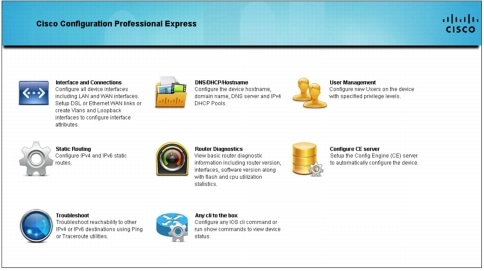 The Cisco Configuration Professional Express supports two portal views:
•
Cisco Configuration Professional Express Admin Portal: Administrators
use the Admin View for router administrative tasks such as setting up
WAN uplinks and creating VLANs, IP routes, users, DHCP, and so on. For
details about the Admin portal, visit: http://www.cisco.com/en/US/docs/net_mgmt/cisco_configuration_professional_express/v2_7/guides/adminguide/CCPExpress_Admin_Guide.html.
•
Cisco Configuration Professional Express End User Portal:
Administrators can set up the End User View so that users can access it
to associate switch ports to VLANs, and to create new Service Set
Identifiers (SSIDs) for wireless interfaces. For details about the End
User Portal, visit: http://www.cisco.com/en/US/docs/net_mgmt/cisco_configuration_professional_express/v2_7/guides/userguide/ccp_express_EndUser_Guide.html.
Table
1 lists the features that Cisco Configuration Professional Express
supports, and Table 2 lists the Cisco router products and software
releases that Cisco Configuration Professional Express 2.7 and later
support.
Table 1. Cisco Configuration Professional Express Supported Features
Table 2. Cisco Configuration Professional Express 2.7 and Later Supported Cisco Router Products and Software Releases
Cisco Configuration Professional
Ease of Use and Built-In Application Intelligence
With
Cisco Configuration Professional you can remotely configure and monitor
your Cisco routers without using the Cisco IOS Software CLI. If you are
not an expert with Cisco IOS Software, the Cisco Configuration
Professional GUI (Figure 2) can help you in your day-to-day operations;
the application:
• Provides easy-to-use smart wizards
• Assists you through comprehensive online and video help
Figure 2. Cisco Configuration Professional Homepage with Configuration Options
The Cisco Configuration Professional Express supports two portal views:
•
Cisco Configuration Professional Express Admin Portal: Administrators
use the Admin View for router administrative tasks such as setting up
WAN uplinks and creating VLANs, IP routes, users, DHCP, and so on. For
details about the Admin portal, visit: http://www.cisco.com/en/US/docs/net_mgmt/cisco_configuration_professional_express/v2_7/guides/adminguide/CCPExpress_Admin_Guide.html.
•
Cisco Configuration Professional Express End User Portal:
Administrators can set up the End User View so that users can access it
to associate switch ports to VLANs, and to create new Service Set
Identifiers (SSIDs) for wireless interfaces. For details about the End
User Portal, visit: http://www.cisco.com/en/US/docs/net_mgmt/cisco_configuration_professional_express/v2_7/guides/userguide/ccp_express_EndUser_Guide.html.
Table
1 lists the features that Cisco Configuration Professional Express
supports, and Table 2 lists the Cisco router products and software
releases that Cisco Configuration Professional Express 2.7 and later
support.
Table 1. Cisco Configuration Professional Express Supported Features
Table 2. Cisco Configuration Professional Express 2.7 and Later Supported Cisco Router Products and Software Releases
Cisco Configuration Professional
Ease of Use and Built-In Application Intelligence
With
Cisco Configuration Professional you can remotely configure and monitor
your Cisco routers without using the Cisco IOS Software CLI. If you are
not an expert with Cisco IOS Software, the Cisco Configuration
Professional GUI (Figure 2) can help you in your day-to-day operations;
the application:
• Provides easy-to-use smart wizards
• Assists you through comprehensive online and video help
Figure 2. Cisco Configuration Professional Homepage with Configuration Options
 Cisco
Configuration Professional smart wizards guide you step-by-step through
router configuration workflow by systematically configuring LAN and WAN
interfaces, firewalls, IPSs, and IP Security (IPsec) VPNs. These smart
wizards can intelligently detect incorrect configurations and propose
fixes, such as allowing DHCP traffic through a firewall if the WAN
interface is DHCP-addressed. Online help embedded within Cisco
Configuration Professional contains appropriate background information,
in addition to step-by-step procedures to help you enter correct data
into the application. Networking, security, and voice terms and
definitions that you might encounter are included in an online glossary.
If
you are a network professional familiar with Cisco IOS Software and
security features, Cisco Configuration Professional offers advanced
configuration tools to quickly configure and fine-tune router security
features, allowing you to review the commands generated by the
application before delivering the configuration changes to the router.
Integrated Security Configuration
When
deploying a new router with Cisco Configuration Professional, you can
configure a Cisco IOS Software firewall quickly. An advanced firewall
wizard allows for a single-step deployment of high, medium, or low
application firewall policy settings.
When
invoked on an already configured router, Cisco Configuration
Professional allows you to perform one-step security audits (Figure 3)
to evaluate the strengths and weaknesses of your router configurations
against common security vulnerabilities. Administrators can fine-tune
their existing router security configurations to better suit their
business needs. They can also use Cisco Configuration Professional for
day-to-day operations such as monitoring, fault management, and
troubleshooting.
Figure 3. Security Audit
Cisco
Configuration Professional smart wizards guide you step-by-step through
router configuration workflow by systematically configuring LAN and WAN
interfaces, firewalls, IPSs, and IP Security (IPsec) VPNs. These smart
wizards can intelligently detect incorrect configurations and propose
fixes, such as allowing DHCP traffic through a firewall if the WAN
interface is DHCP-addressed. Online help embedded within Cisco
Configuration Professional contains appropriate background information,
in addition to step-by-step procedures to help you enter correct data
into the application. Networking, security, and voice terms and
definitions that you might encounter are included in an online glossary.
If
you are a network professional familiar with Cisco IOS Software and
security features, Cisco Configuration Professional offers advanced
configuration tools to quickly configure and fine-tune router security
features, allowing you to review the commands generated by the
application before delivering the configuration changes to the router.
Integrated Security Configuration
When
deploying a new router with Cisco Configuration Professional, you can
configure a Cisco IOS Software firewall quickly. An advanced firewall
wizard allows for a single-step deployment of high, medium, or low
application firewall policy settings.
When
invoked on an already configured router, Cisco Configuration
Professional allows you to perform one-step security audits (Figure 3)
to evaluate the strengths and weaknesses of your router configurations
against common security vulnerabilities. Administrators can fine-tune
their existing router security configurations to better suit their
business needs. They can also use Cisco Configuration Professional for
day-to-day operations such as monitoring, fault management, and
troubleshooting.
Figure 3. Security Audit
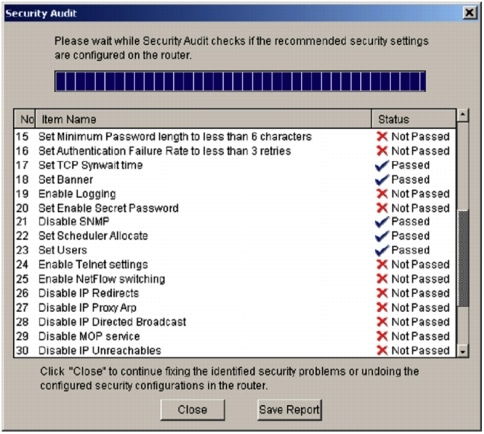 Integrated Voice Configuration
With
Cisco Configuration Professional you can easily set up your Cisco IP
telephony system by configuring the Cisco Unified Communications Manager
Express call processing and Cisco Unity®
Express voicemail. When deploying a new IP telephony system using the
application, you can configure it as a standalone Cisco Unified
Communications Manager Express or as a gateway to Cisco Unified
Communications Manager. You can quickly configure features required for
an initial telephony deployment, including users, phones, extensions,
dial plans, and analog and digital trunks. You can also configure voice
system features such as paging groups, pickup groups, hunt groups,
intercom, conferencing, etc. When invoked on an already-configured
router, Cisco Configuration Professional allows an administrator to
easily make day-2 changes such as moves, adds, and changes of phone
users on the deployed configuration. Simply access the voice services
provided under the voice folder on the Cisco Configuration Professional
left pane to easily set up and configure the system (Figure 4).
Figure 4. Setting Up and Configuring the System
Integrated Voice Configuration
With
Cisco Configuration Professional you can easily set up your Cisco IP
telephony system by configuring the Cisco Unified Communications Manager
Express call processing and Cisco Unity®
Express voicemail. When deploying a new IP telephony system using the
application, you can configure it as a standalone Cisco Unified
Communications Manager Express or as a gateway to Cisco Unified
Communications Manager. You can quickly configure features required for
an initial telephony deployment, including users, phones, extensions,
dial plans, and analog and digital trunks. You can also configure voice
system features such as paging groups, pickup groups, hunt groups,
intercom, conferencing, etc. When invoked on an already-configured
router, Cisco Configuration Professional allows an administrator to
easily make day-2 changes such as moves, adds, and changes of phone
users on the deployed configuration. Simply access the voice services
provided under the voice folder on the Cisco Configuration Professional
left pane to easily set up and configure the system (Figure 4).
Figure 4. Setting Up and Configuring the System
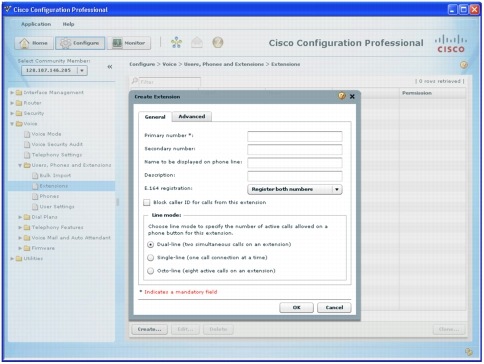 Cost Savings
Cisco
Configuration Professional is ideal for enterprise branch offices and
companies of all sizes that are sensitive to device deployment and
network management costs and have few skilled technicians. Cisco
Configuration Professional enhances the productivity of network,
security, and voice administrators through built-in configuration
checks, a configuration editor for experts, and meaningful defaults.
Cisco
Configuration Professional features provide an additional advantage of
improved network availability through reduced instances of configuration
errors.
Product Specifications
Table 3 lists features and benefits, and Table 4 lists supported voice features of Cisco Configuration Professional.
Table 3. Features and Benefits
Table 4. Cisco Configuration Professional Supported Voice Features
Tables
5 through 9 summarize the Cisco IOS Software features, router
platforms, and router modules supported in Cisco Configuration
Professional. Please refer to the release notes for the exact router
SKUs supported.
Table 5. Cisco Configuration Professional Supported Cisco IOS Software Features
Table 6. Cisco Configuration Professional Supported Cisco Router Products and Software Releases
Table 7.
Cisco Configuration Professional Supported Cisco Integrated Services
Router and Cisco Integrated Services Routers Generation 2 (ISR G2)
Interfaces (WAN Interface Cards [WICs] and High-Speed WICs [HWICs]) and
Modules (Advanced Integration Modules [AIMs] and Network Modules [NMs])
Table 8. Cisco Configuration Professional Supported Cisco Phones
Table 9. Cisco Configuration Professional Supported Cisco Integrated Services Router Voice Interface Modules
Client System Requirements
Table 10 lists client system requirements.
Table 10. Client System Requirements
Ordering Information
The
Cisco Configuration Professional Express Admin portal comes by default
on the supported router. The End User portal needs to be installed by
network admins looking to provide end-user network setting changes. The
portal software can be downloaded from the software download center for
free at: http://www.cisco.com/cisco/software/type.html?mdfid=281795035&catid=null.
Cisco
Configuration Professional is available as a free download from
Cisco.com for all supported platforms. Refer to Table 3 for a list of
supported platforms. To download a copy of Cisco Configuration
Professional, visit http://www.cisco.com/go/ciscocp.
Cisco Configuration Professional is also orderable on a CD with ISR and
ISR G2 routers. You can also download it for free; visit the software
download center at: http://www.cisco.com/cisco/software/type.html?mdfid=281795035&catid=null to download the latest Cisco Configuration Professional software that can be installed on a PC.
To place an order, visit the Cisco Direct Order page and refer to Table 11.
Table 11. Cisco Configuration Professional and Express Ordering Information
Cisco Services for the Branch Office
Services
from Cisco and our certified partners can help you reduce the cost and
complexity of branch-office deployments. We have the depth and breadth
of experience across technologies to architect a blueprint for a
branch-office solution to meet your company's needs. Planning and design
services align technology with business goals and can increase the
accuracy, speed, and efficiency of deployment. Technical services help
maintain operational health, strengthen software application functions,
solve performance problems, and lower expenses. Optimization services
are designed to continually improve performance and help your team
succeed with new technologies. For more information, please visit http://www.cisco.com/go/services.
Cost Savings
Cisco
Configuration Professional is ideal for enterprise branch offices and
companies of all sizes that are sensitive to device deployment and
network management costs and have few skilled technicians. Cisco
Configuration Professional enhances the productivity of network,
security, and voice administrators through built-in configuration
checks, a configuration editor for experts, and meaningful defaults.
Cisco
Configuration Professional features provide an additional advantage of
improved network availability through reduced instances of configuration
errors.
Product Specifications
Table 3 lists features and benefits, and Table 4 lists supported voice features of Cisco Configuration Professional.
Table 3. Features and Benefits
Table 4. Cisco Configuration Professional Supported Voice Features
Tables
5 through 9 summarize the Cisco IOS Software features, router
platforms, and router modules supported in Cisco Configuration
Professional. Please refer to the release notes for the exact router
SKUs supported.
Table 5. Cisco Configuration Professional Supported Cisco IOS Software Features
Table 6. Cisco Configuration Professional Supported Cisco Router Products and Software Releases
Table 7.
Cisco Configuration Professional Supported Cisco Integrated Services
Router and Cisco Integrated Services Routers Generation 2 (ISR G2)
Interfaces (WAN Interface Cards [WICs] and High-Speed WICs [HWICs]) and
Modules (Advanced Integration Modules [AIMs] and Network Modules [NMs])
Table 8. Cisco Configuration Professional Supported Cisco Phones
Table 9. Cisco Configuration Professional Supported Cisco Integrated Services Router Voice Interface Modules
Client System Requirements
Table 10 lists client system requirements.
Table 10. Client System Requirements
Ordering Information
The
Cisco Configuration Professional Express Admin portal comes by default
on the supported router. The End User portal needs to be installed by
network admins looking to provide end-user network setting changes. The
portal software can be downloaded from the software download center for
free at: http://www.cisco.com/cisco/software/type.html?mdfid=281795035&catid=null.
Cisco
Configuration Professional is available as a free download from
Cisco.com for all supported platforms. Refer to Table 3 for a list of
supported platforms. To download a copy of Cisco Configuration
Professional, visit http://www.cisco.com/go/ciscocp.
Cisco Configuration Professional is also orderable on a CD with ISR and
ISR G2 routers. You can also download it for free; visit the software
download center at: http://www.cisco.com/cisco/software/type.html?mdfid=281795035&catid=null to download the latest Cisco Configuration Professional software that can be installed on a PC.
To place an order, visit the Cisco Direct Order page and refer to Table 11.
Table 11. Cisco Configuration Professional and Express Ordering Information
Cisco Services for the Branch Office
Services
from Cisco and our certified partners can help you reduce the cost and
complexity of branch-office deployments. We have the depth and breadth
of experience across technologies to architect a blueprint for a
branch-office solution to meet your company's needs. Planning and design
services align technology with business goals and can increase the
accuracy, speed, and efficiency of deployment. Technical services help
maintain operational health, strengthen software application functions,
solve performance problems, and lower expenses. Optimization services
are designed to continually improve performance and help your team
succeed with new technologies. For more information, please visit http://www.cisco.com/go/services.
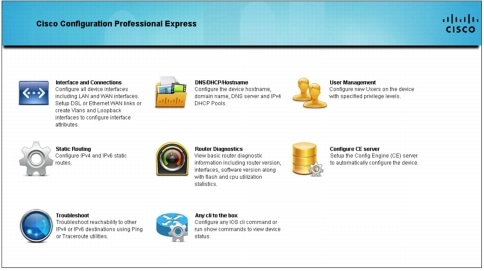

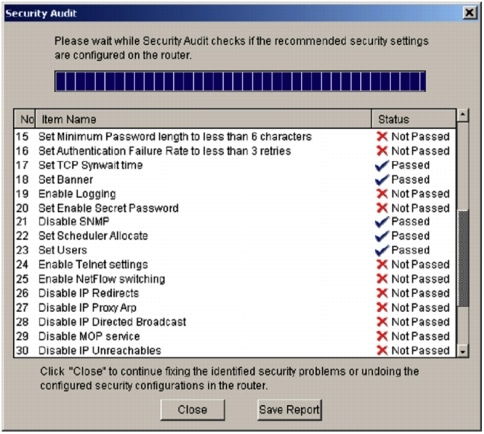
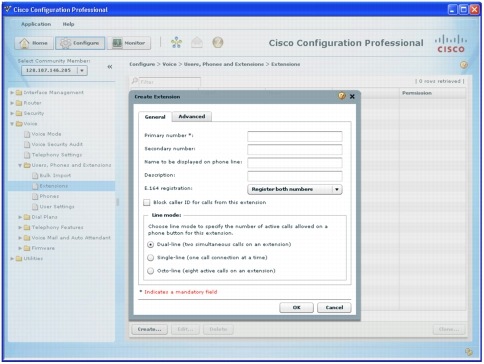






0 comments:
Post a Comment