Pre-requisites:
- Windows Active Directory and DNS
- DHCP server or range of free IP addresses
- Enterprise Root CA
- Forefront TMG is a member server.
- Computer certificate installed in TMG server
- Public IP assigned in external NIC of TMG server
Configure L2TP/IPSec VPN
1. open the Forefront TMG Management Console. Click Forefront TMG (Array Name) in the left pane.
2.In the left pan click on Remote Access Policy>Click on Configure Address Assignment method. You will be presented with Remote Access Policy Property. Now follow the screenshots.
3. Add a range of IP addresses (Example:10.10.11.1-10.10.11.255) to be assigned by TMG server or assign internal DHCP server.
4. Check MSCHAPv2 Authentication and Check Enable EAP
5. Apply Changes. OK.
6. In the left pan click on Remote Access Policy, in the task pan>click on configure VPN Client Access. You will be presented with VPN Clients property. Check enable on general Tab.
7. In the Group Tab, Add Windows AD groups you allowed to access VPN.
8. In the Protocol Tab, Check Enable L2TP/IPSec
9. In the User mapping, Check enable User Mapping and provide internal domain name.
10. Click Apply and ok. Apply changes.
11.In the left pan click on Networking, Click network Rules Tab. From the task pan, run new Create Network Rules wizard. Create new network rules allowing VPN client access from external network to internal network. Select route relation between external and internal network.
12. In the left pan right click on Firewall Policy>Click New>Click new access Policy. Follow the screenshots.
13. Apply changes.
14. make sure you allow remote access in AD user Dial-in property.
15. Now create a dialler in Windows 7 machine shown below link. Log on to that machine using domain credentials and test VPN.











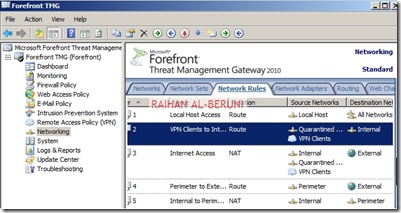




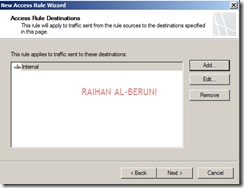

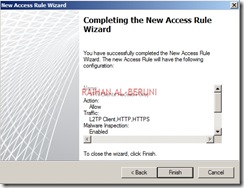







teamviewer 13 mac:
ReplyDeleteicecream ebook reader:
resharper license key:
vpn crack latest version:
icecream ebook reader:
s
How To Configure L2Tp/Ipsec Vpn Using Forefront Tmg 2010 ~ Field Of Dreams >>>>> Download Now
Delete>>>>> Download Full
How To Configure L2Tp/Ipsec Vpn Using Forefront Tmg 2010 ~ Field Of Dreams >>>>> Download LINK
>>>>> Download Now
How To Configure L2Tp/Ipsec Vpn Using Forefront Tmg 2010 ~ Field Of Dreams >>>>> Download Full
>>>>> Download LINK 2u
Great article with excellent idea!Thank you for such a valuable article. I really appreciate for this great information.. save money with vpn
ReplyDeleteI just want to let you know that I just check out your site and I find it very interesting and informative.. anime torrents
ReplyDeleteI havent any word to appreciate this post.....Really i am impressed from this post....the person who create this post it was a great human..thanks for shared this with us. setup vpn iphone
ReplyDeleteThanks for the blog loaded with so many information. Stopping by your blog helped me to get what I was looking for. super vpn for windows
ReplyDeleteThis blog website is pretty cool! How was it made ! 1337x
ReplyDeleteThis is my first time visit to your blog and I am very interested in the articles that you serve. Provide enough knowledge for me. Thank you for sharing useful and don't forget, keep sharing useful info: 2021年最好用的VPN
ReplyDelete