Steps for setting up Inside and ouside interface with their ip address

interface ethernet 0/0 as Insidie : 10.0.0.1 default security level 100
interface ethernet 0/0 as Outside: 170.100.100.1 default security level 0
ciscoasa> en
Password: (there is no password for first time use)
ciscoasa# configure terminal
ciscoasa(config)# interface ethernet 0/0
ciscoasa(config-if)# ip address 10.0.0.1 255.255.255.0
ciscoasa(config-if)# nameif inside
INFO: Security level for "inside" set to 100 by default.
ciscoasa(config-if)# no shutdown
ciscoasa(config-if)#
ciscoasa(config-if)# interface ethernet 0/5
ciscoasa(config-if)# ip address 170.100.100.1 255.255.255.0
ciscoasa(config-if)# nameif outside
INFO: Security level for "outside" set to 0 by default.
ciscoasa(config-if)# no shutdown
ciscoasa(config)#
ciscoasa(config)# copy run disk0:/.private/startup-config
Source filename [running-config]?
Destination filename [/.private/startup-config]?
Cryptochecksum: a33b008e 92e77294 9d7a6088 27ff113f
1596 bytes copied in 2.420 secs (798 bytes/sec)open(ffsdev/2/write/41) failed
open(ffsdev/2/write/40) failed
ciscoasa(config)# username imran password cisco privilege 15
ciscoasa(config)# ciscoasa(config)# copy run disk0:/.private/startup-config
Source filename [running-config]?
Destination filename [/.private/startup-config]?
%Warning:There is a file already existing with this name
Do you want to over write? [confirm]
Cryptochecksum: 231499c4 db3e4734 3c37be8e 166f9b83
1660 bytes copied in 2.850 secs (830 bytes/sec)open(ffsdev/2/write/41) failed
open(ffsdev/2/write/40) failed
Local PC configuration
IP of loopback interface: 10.0.0.2
copy of asdm-645-204.bin file to TFTP server directory.
Install -> Start/restart of TFTP-server and listen on loopback interface
Check connection:
ASA side
ciscoasa# ping 10.0.0.2
Type escape sequence to abort.
Sending 5, 100-byte ICMP Echos to 10.0.0.2, timeout is 2 seconds:
!!!!!
Success rate is 100 percent (5/5), round-trip min/avg/max = 1/4/10 ms
ciscoasa#
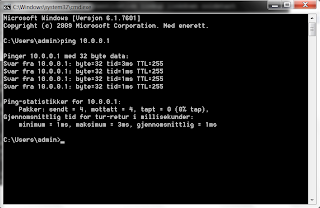
ciscoasa(config)# copy tftp: flash:
Address or name of remote host []? 10.0.0.2
Source filename []? asdm-645-204.bin
Destination filename [asdm-645-204.bin]?
Accessing tftp://10.0.0.2/asdm-645-204.bin...!!!!!!!!!!!!!!!!!!!!!!!!!!!!!!!!!!!!!!!!!!!!!!!!!!!!!!!!!!!!!!!!!!!!!!!!!!!!!!!!!!!!!!!!!!!!!!!!!!!!!!!!!!!!!!!!!!!!!!!!!!!!!!!!!!!!!!!!!!!!!!!!!!!!!!!!!!!
Writing current ASDM file disk0:/asdm-645-204.bin
!!!!!!!!!!!!!!!!!!!!!!!!!!!!!!!!!!!!!!
17010808 bytes copied in 44.550 secs (386609 bytes/sec)
ciscoasa(config)#
Download the ASDM file from ASA using browser. Use HTTPS and ip address: 10.0.0.1
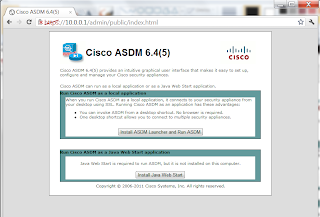
Install and run the ASDM provide credentials
IP:10.0.0.1
Username:imran
Passwordd: cisco
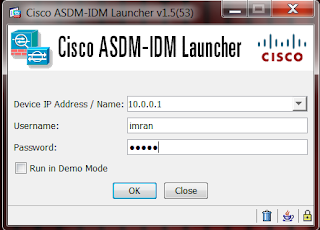
After log-in
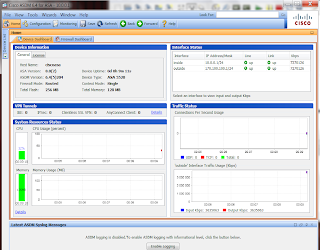
Now you can perform configuration using gui






0 comments:
Post a Comment