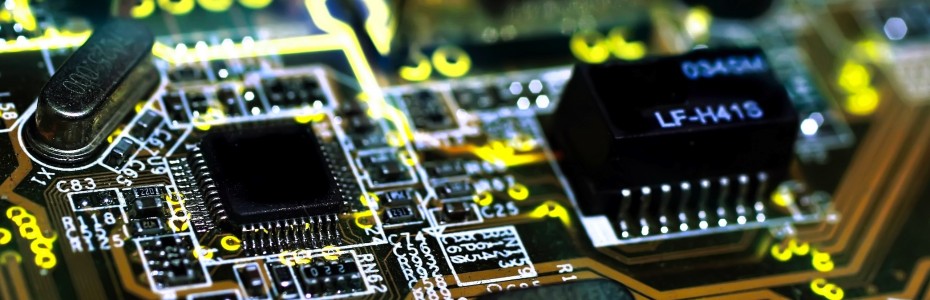We are currently seeing an occasional report, in Blogger Help Forum: Something Is Broken, from a frustrated would be new blog owner.
Both of these problem reports - and others - may come from people who don't read the instructions, for using the wizard. Alternately, some folks may be reporting yet one more case of over done layered security.
The most obvious problems, in the blog creation process, come from people who don't understand how to use the "Create a blog" wizard. Not every would be blog owner understands that 3 things must be done, to make the "Create a blog!" button operative.
When you choose a Name (aka "address" or "URL"), enter your choice properly.
Besides the syntax issues when entering a blog name (URL), there is the unfortunate issue of competition in the creation process. Blog owners who are anxiously creating a new blog, based upon a current event - maybe a popular movie star, or an important political campaign - will be dismayed to see
Finally, the anxious blog owner may see
I can't create a blog - the "Create" button is grey (inoperative)!or
It keeps sayingVerifying availabilitywhen I enter a blog name!!
Both of these problem reports - and others - may come from people who don't read the instructions, for using the wizard. Alternately, some folks may be reporting yet one more case of over done layered security.
The most obvious problems, in the blog creation process, come from people who don't understand how to use the "Create a blog" wizard. Not every would be blog owner understands that 3 things must be done, to make the "Create a blog!" button operative.
- Enter a Title for the blog.
- Enter an acceptable and available Name for the blog.
- Select a Template for the blog.
When you choose a Name (aka "address" or "URL"), enter your choice properly.
- Only enter the "xxxxxxx" part of "xxxxxxx.blogspot.com".
- Only use lower case alphabetic characters ("a" - "z"), numeric characters ("0" - "9"), and dashes ("-").
- Do not use a trailing dash (You cannot publish "xxxxxxx- . blogspot . com").
Besides the syntax issues when entering a blog name (URL), there is the unfortunate issue of competition in the creation process. Blog owners who are anxiously creating a new blog, based upon a current event - maybe a popular movie star, or an important political campaign - will be dismayed to see
Sorry, this blog address is not available.Many people want to setup a blog, based on that blog name. Some may see the bad news, repeatedly, leading to one frequently seen complaint.
All the good addresses are taken!And sometimes, to a more imaginative suggestion.
How do I get Blogger to re issue me the dormant address?The latter question is one of futility.
Finally, the anxious blog owner may see
Checking address availabilityfor some time - possibly forever - if an overly ambitious cookie / script filter, or an intrusive security add-on is installed in the browser. In this case, the magical advice to
Clear cache and cookies!or
Try a different browser!!will be effective - though absent any attempt to diagnose the problem, one may not ever know what actual underlying problem may have caused the plaintive cry
I can't create my blog!